In the desktop software, click the PDF button at the top of the screen.
The PDF will be saved in your default folder.
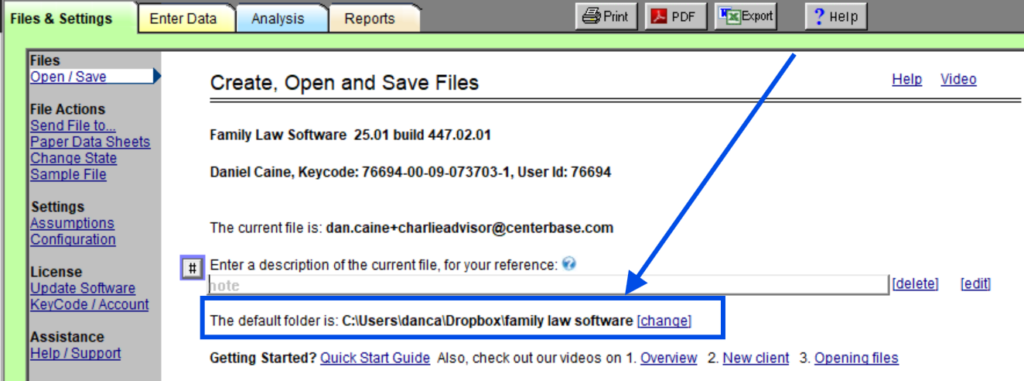
Now, you can manually send the PDF as an attachment to an email. The default folder is where you will find it, to attach it.
In the desktop software, click the PDF button at the top of the screen.
The PDF will be saved in your default folder.
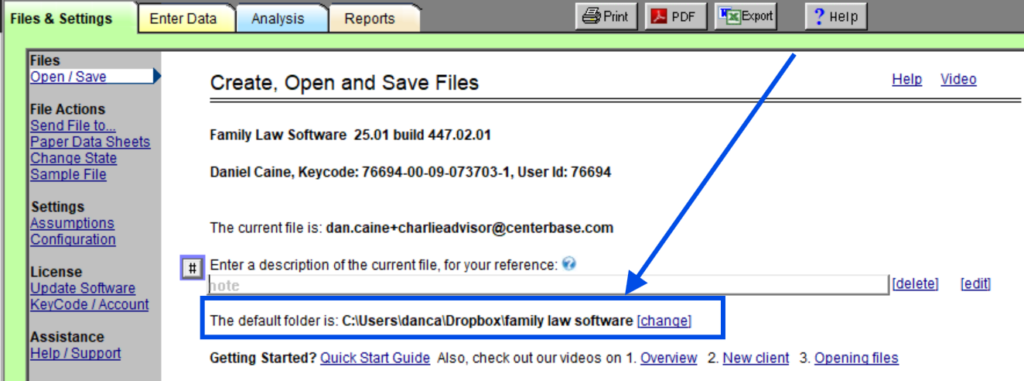
Now, you can manually send the PDF as an attachment to an email. The default folder is where you will find it, to attach it.
About
For Clients
For Subscribers