On the screen where you enter child support information, scroll to the bottom of the screen, and look for a section labeled “Spousal Support to Use in …” or “Alimony to use in…”
The exact wording will vary from state to state, but you will find the section there.
If you are in a state where the software calculates child support, there will be a checkbox to specify whether you would like to use the software’s calculation, or whether you would like to enter your own amount.
Clear the checkbox, so you are entering your own amount, then, a few lines below, enter the amount, as shown below. (This is for California. Your state may look somewhat different.)
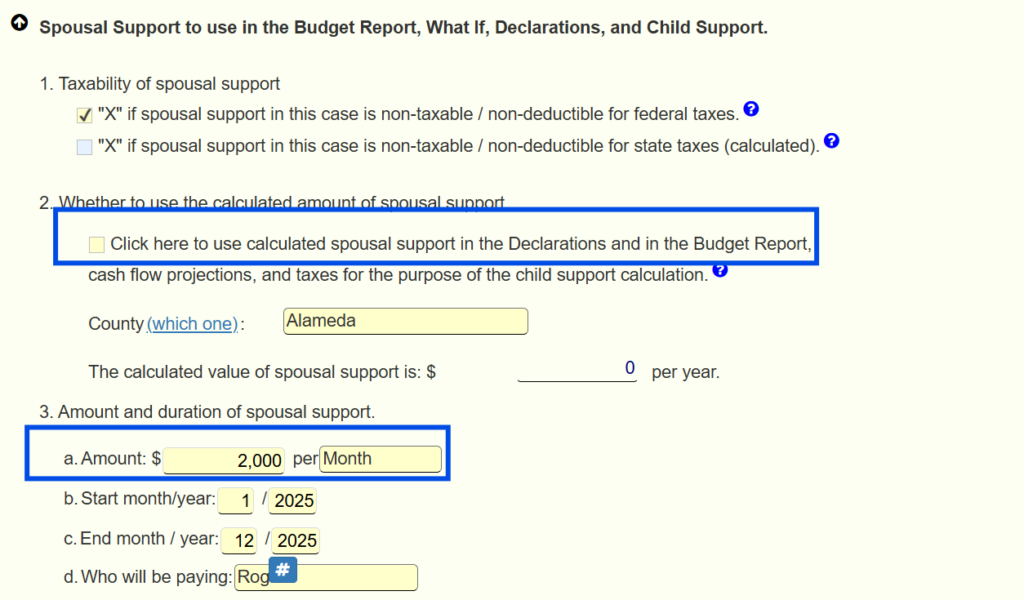
Also, be sure to enter a start and end date and specify who is the payer.