Here are the steps to enter an interest-only mortgage in Family Law Software.
At the top level, click the “more info” (green 3-dots) button:
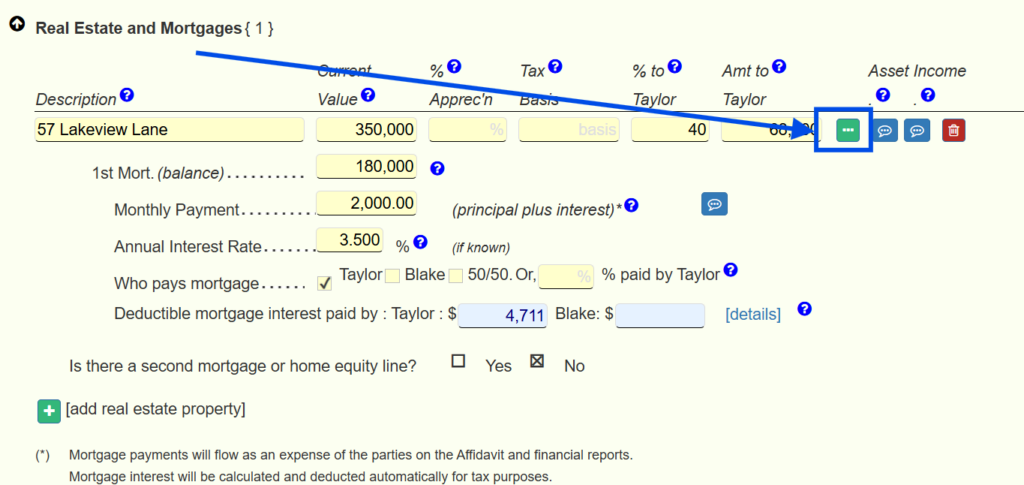
Open the section for the first mortgage:
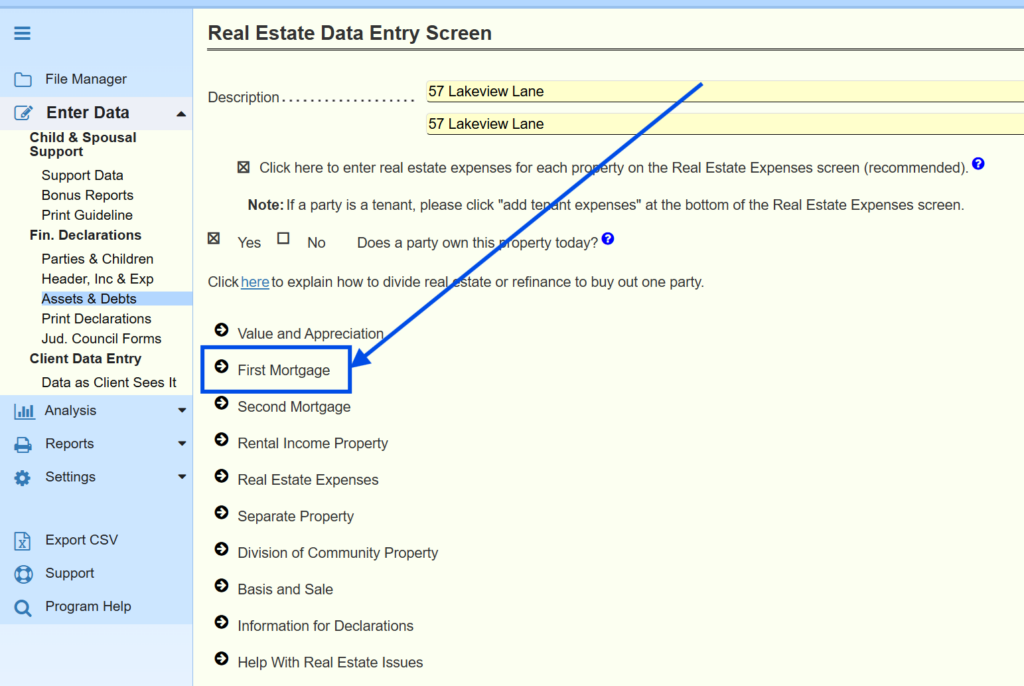
Check the box for the “Detail method.”
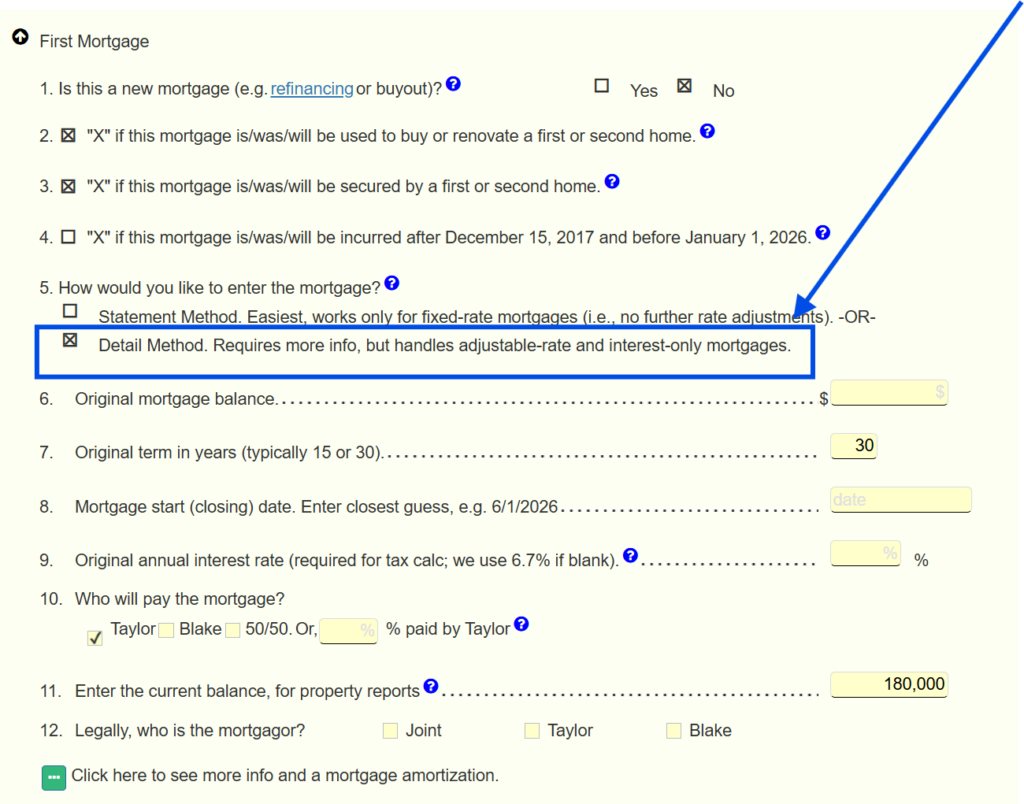
Fill out all the information.
Click the “more info” (3-dots button) at the bottom of this section.
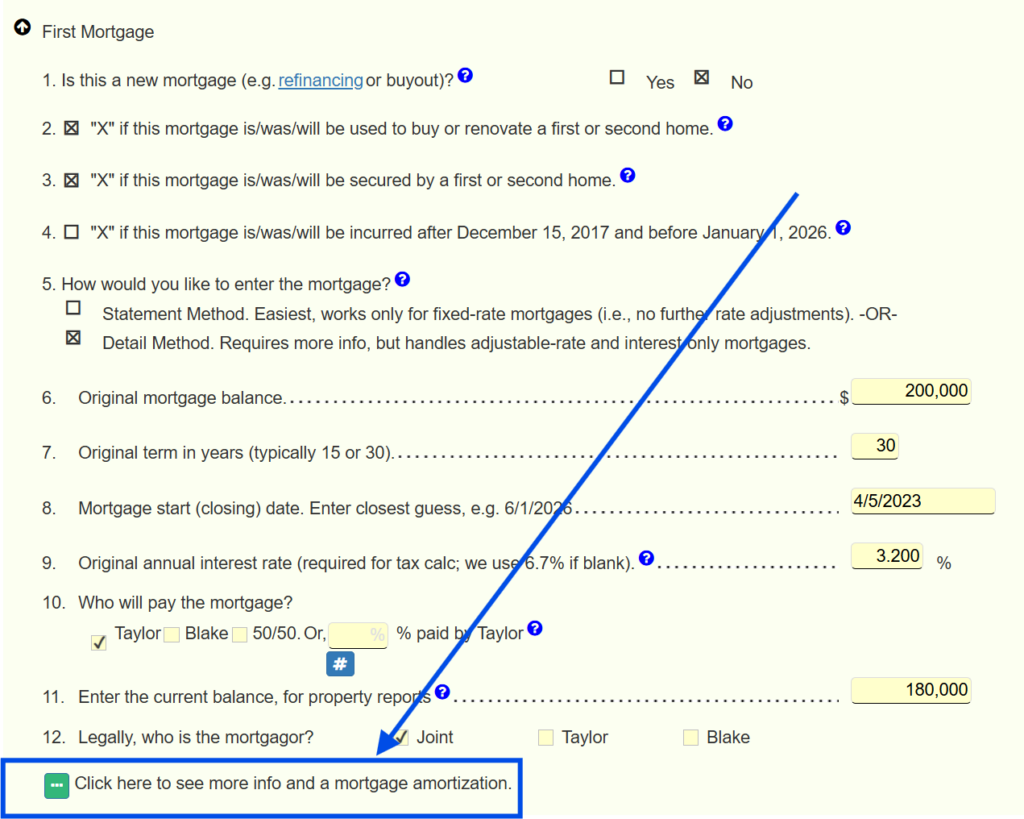
Check the box for “interest only,” and specify the number of years.
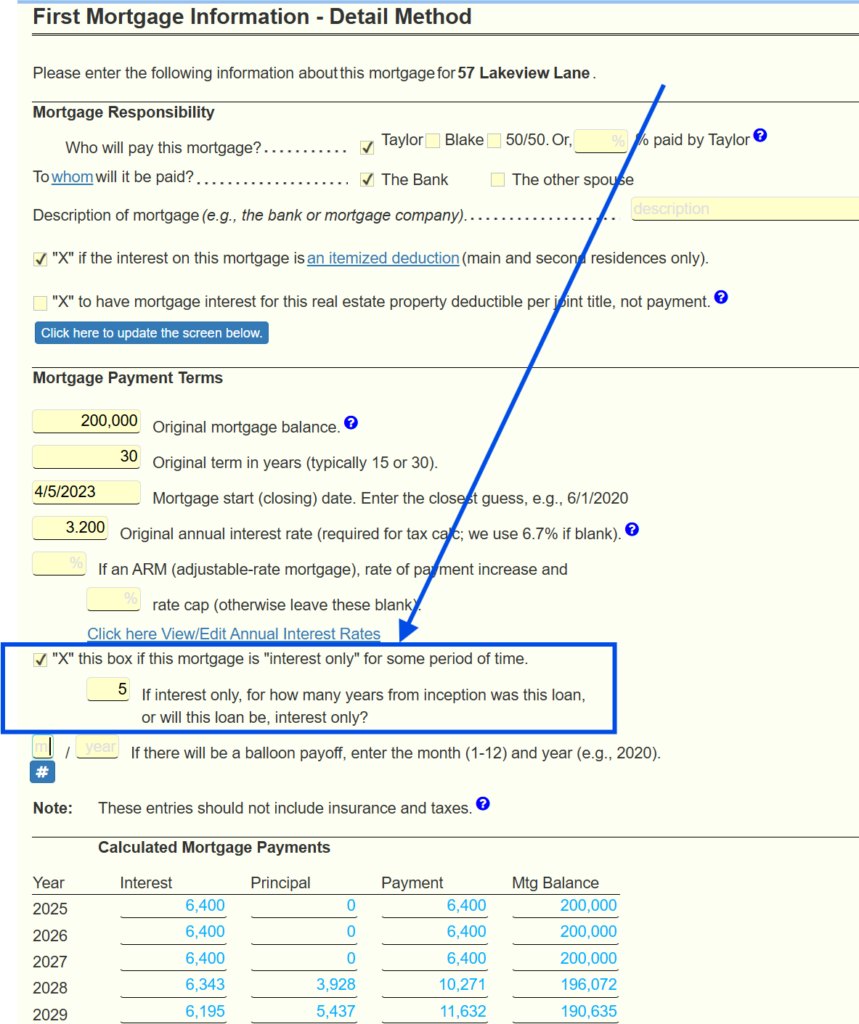
In the amortization at the bottom of the screen, you will see the first years having zero interest.