
Click on a question to see the answer.
Question: How can I open a file in a different state?
Answer: Here are the steps to work on a file in a different state. You may be in New York and have a situation where the action is occurring in Connecticut, for example.
Here are the steps to switch the state of action (which is used for the child support calculation) to Connecticut.
1. Open a file. It can be a new file or an existing file.
2. Click Files & Settings > Open / Save Send.
3. Click the "State" button, as shown below.
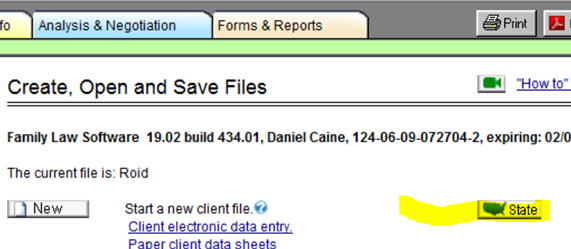
4. Select the state where the action is being filed (Connecticut, in our example).
This will change the state where the action is being filed, which determines which child support guideline is used.
Changing a state will also set both parties' states for state income tax purposes to the new state.
If you want to change a party's state for state income tax purposes to something other than the new state, go to the Client Info >Background & Child screen, and change it there.
As you will see, each party's state for state income tax purposes is set individually.
So if you have one party living in New York and another party living in Connecticut, you would set one party's state for state income tax purposes to be New York, and the other party's state for state income tax purposes to be Connecticut.
Again, you do this on the Client Info >Background & Child screen.