
Click on a question to see the answer.
Question: How does Family Law Software spousal support compare to DissoMaster?
Answer: It should be the same, within 2% of the DissoMaster result.
Also, please note that, in any event, the rule-based spousal support is intended to be temporary only, during the duration of the negotiations.
Family Law Software has a number of tools to help you calculate a permanent spousal support amount that could be acceptable to both parties.
Perhaps the best and easiest is one called "Spousal Needed."
Click the "Spousal Needed" link, and type the dollar amount of the recipient's budget need, after taxes.
The software will then show you how much spousal support would be needed to reach that target, given the recipient's other income.
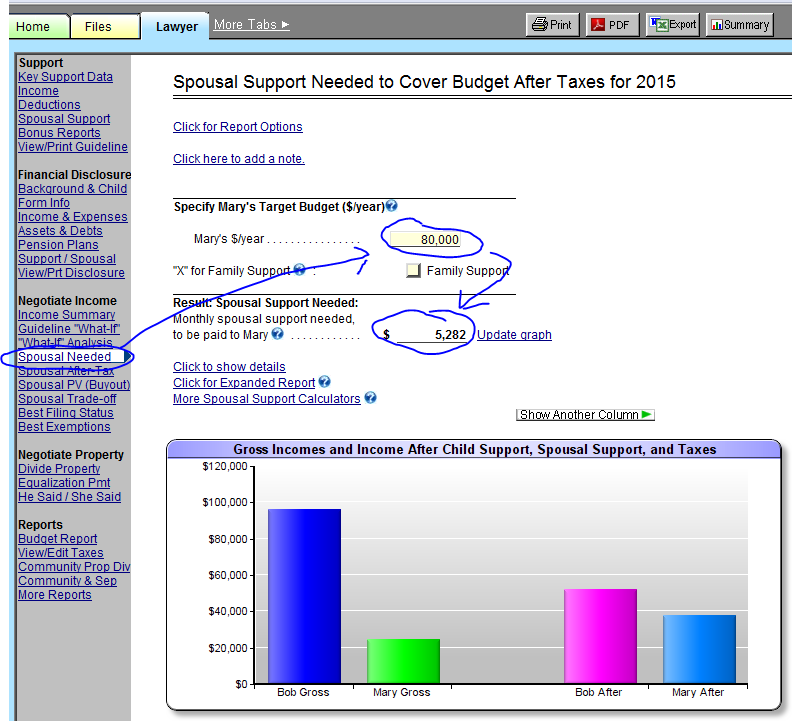
The graph at the bottom shows each party's gross, and net after child support, spousal support, and taxes.
You can compare multiple scenarios side-by-side by clicking the 'Show Another Column" button. (But you can only see the graph if only one scenario is shown.)
You can switch to "Family Support" by clicking the "Family Support" checkbox, located just under the entry for the target budget.
Negotiating Spousal Support to Equalize Incomes
Another approach to negotiating spousal support is to negotiate an amount which equalizes incomes after taxes, child support and spousal support.
To do that, click Spousal Needed, then More Spousal Support Calculators [just above the chart], then Percent of Cash After Taxes.
On that one, you ener the target percent (typically, but not necessarily, 50%), and the software will show how much spousal support is needed, fully tax-effected, to reach that target.