There may be occasions when you want to export reports from Family Law Software to Word or Excel. This FAQ will explain how to do that.
Exporting to Excel (or other spreadsheet)
In the menu bar at the left, one of the options is “Export CSV.”
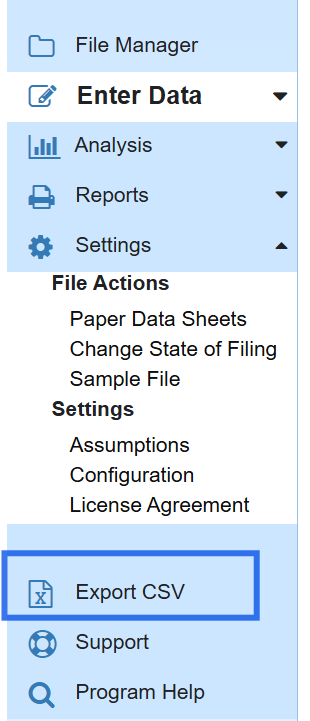
You will be able to open the resulting file in Excel. It will not have formulas, however. So if you want to then make changes, you should first manually set the column totals in Excel to be the sum of the numbers in the column.
You can also upload the .csv file to Google Spreadsheet and work on it there.
Exporting to Word (or Google Docs, etc.)
You can convert a PDF to a Word file.
Search in your browser for “convert pdf to word.”
Some files will convert effectively and some will not maintain their formatting after conversion.
Once it is a Word file, you can upload it to Google Docs, Word online, etc.