Click “more info” for the asset.
Scroll down until you see the checkbox to specify that this is a children’s asset.
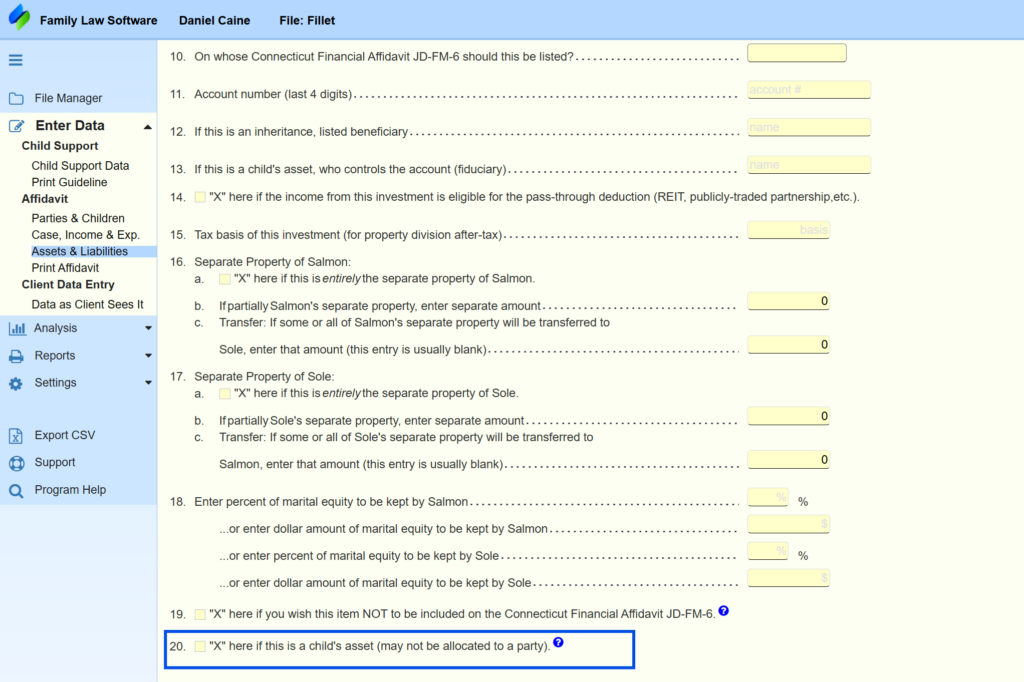
Check that box, and the asset will appear in the Children’s Assets section.
Click “more info” for the asset.
Scroll down until you see the checkbox to specify that this is a children’s asset.
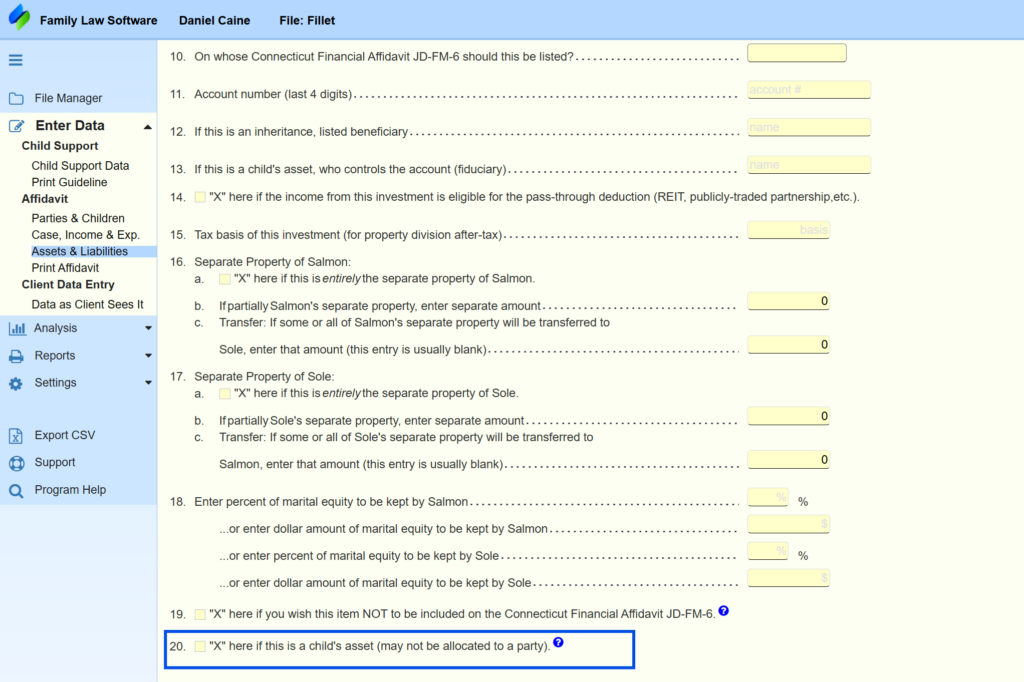
Check that box, and the asset will appear in the Children’s Assets section.
About
For Clients
For Subscribers