You have several options to move files between computers.
1. Email.
Using the Cloud software, open File Manager, find the file, click the 3-dots button, and select Email.
You can upload a file to the Cloud by opening File Manager, and clicking the Upload button (on the right).
Using the Desktop software, you can email a file by clicking Files & Settings > Send File To > Email.
When you get to the computer where you want to receive the file, download the file into your default Family Law Software folder. (The location of your default folder is displayed at the top of the Files & Settings tab.)
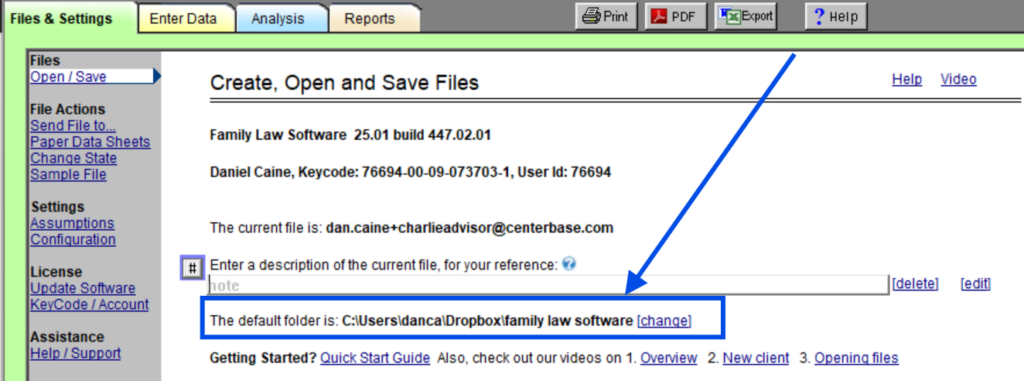
Then, click the Open button in Family Law Software, find the file, and open it.
2. Copy over a network.
If your laptop is on a network, and you are comfortable copying files from one computer to another, you can just copy the files from the folder where they are being stored to your laptop and back, by dragging them in Windows or using the Mac Finder.