You can specify that any wage is exempt from federal income tax, state income tax, Social Security tax, and/or Medicare tax.
Here’s how:
1. If you are entering wages on a child support screen, click the “Complete” tab at the top.
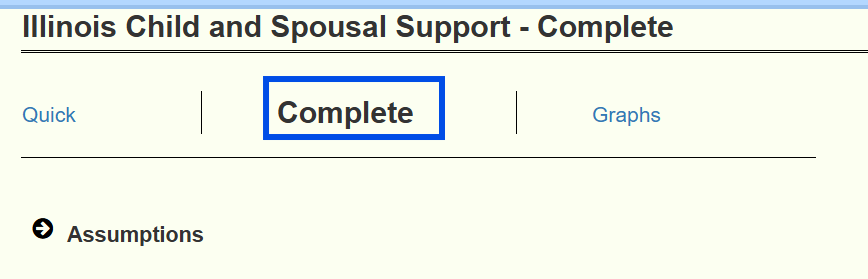
(You do not have to do this if you are entering wages on an Income and Expense screen for your state’s financial affidavit.)
2. Find the entry field for wages and click the “more info” (green 3-dots) button associated with that field.
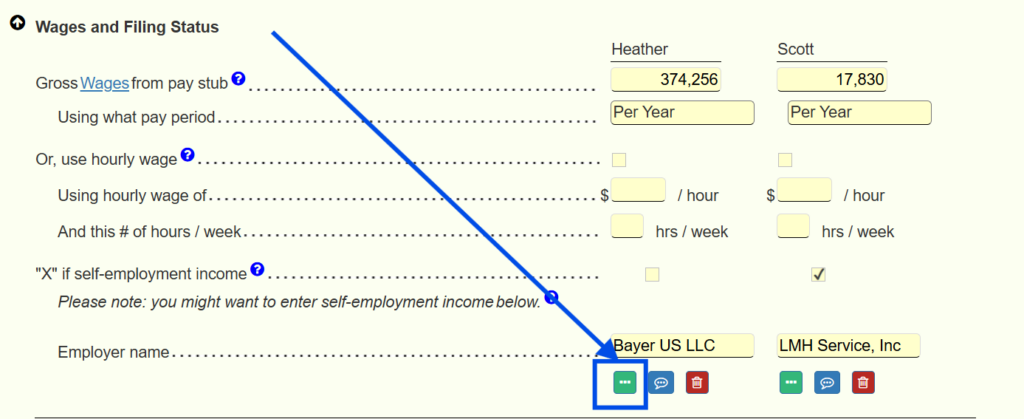
3. On the more info screen scroll down to the selection relating to the taxability of wages, as shown below:
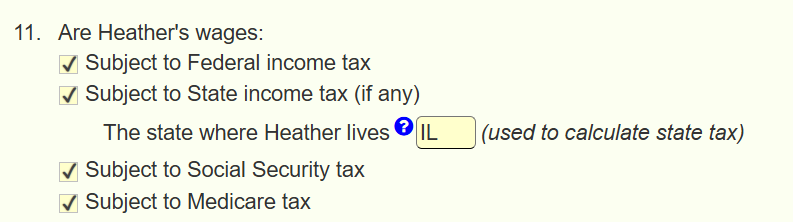
4. Check or clear the appropriate boxes.
If you are entering non-wage nontaxable income, do the following:
1. Go to the Income & Expense screen for your state’s financial affidavit.
2. Scroll down until you find the section for wage-like income.
3. For each category of income, there may be a check box labeled “Non-tax?”, where you can specify that the income is nontaxable, as shown below.
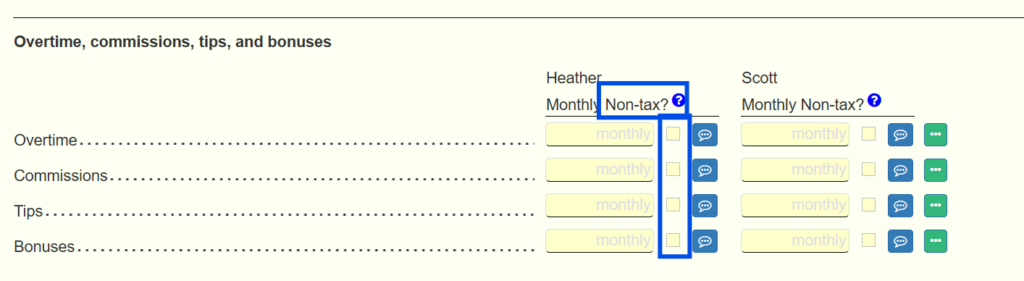
4. If you do not see that checkbox, click the “more info” (green three-dots) button, as shown below.

5. On the resulting screen, specify that the income is nontaxable, as shown below.
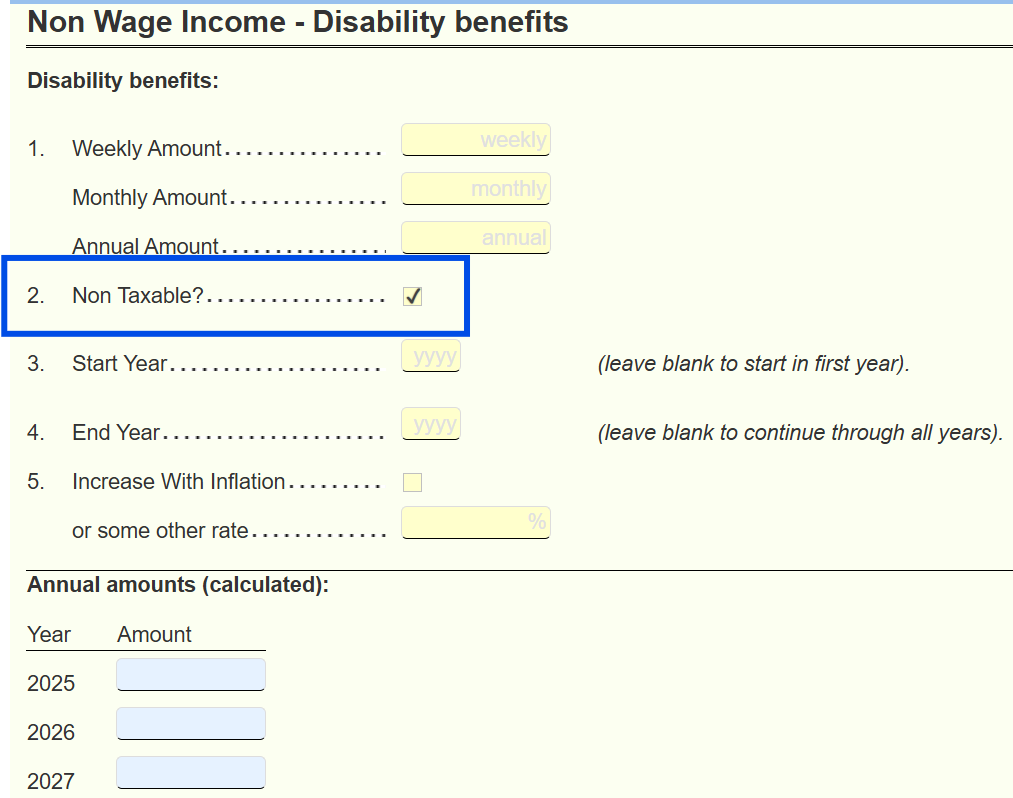
6. Click your browser’s back button to get back to the top level.