To specify that non-wage income is non-taxable, you may do the following:
1. Go to the Case, Income & Expense screen for your state’s financial affidavit.
2. Scroll down until you find the section for the income you are entering. (If you do not find it explicitly, there will be blank lines for you to write in your own income category below all of the other categories.)
3. For each category of income, there may be a check box labeled “Non-tax?”, where you can specify that the income is nontaxable, as shown below.
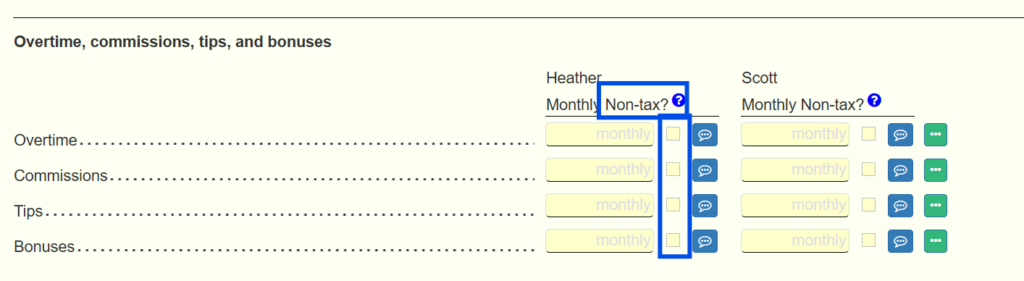
If you see that checkbox, just check the box on the appropriate income line.
4. If you do not see that checkbox, click the “more info” (green three-dots) button, as shown below.

5. On the resulting screen, specify that the income is nontaxable, as shown below.
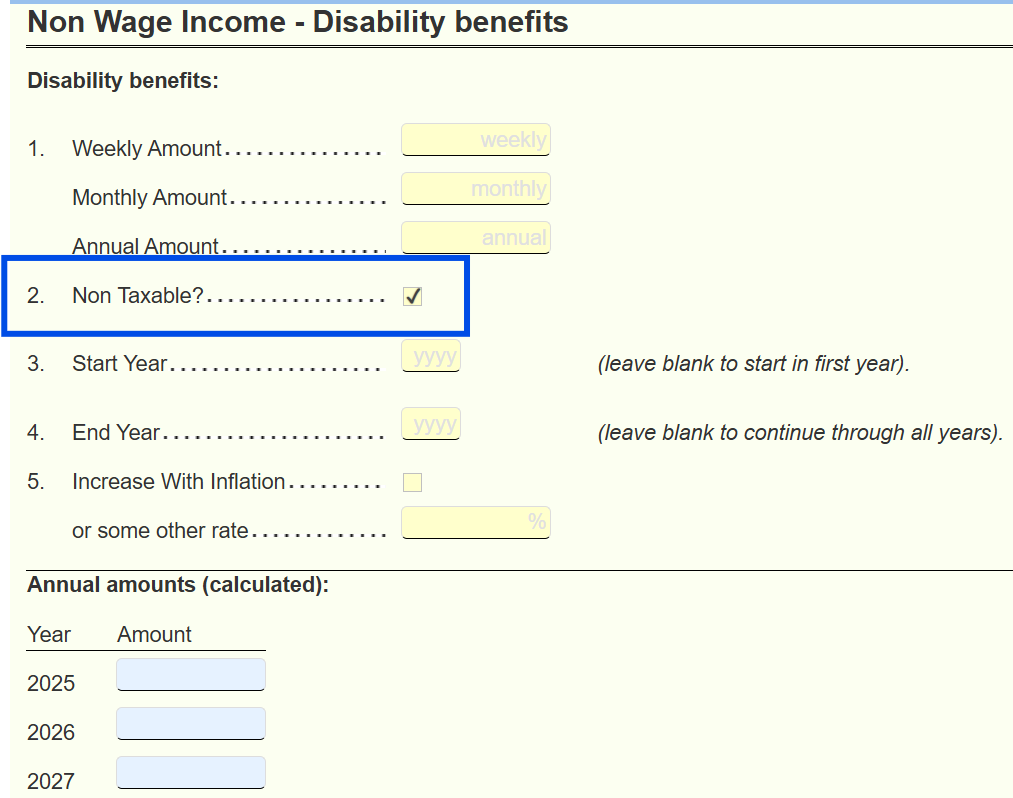
6. Click your browser’s back button to get back to the top level.