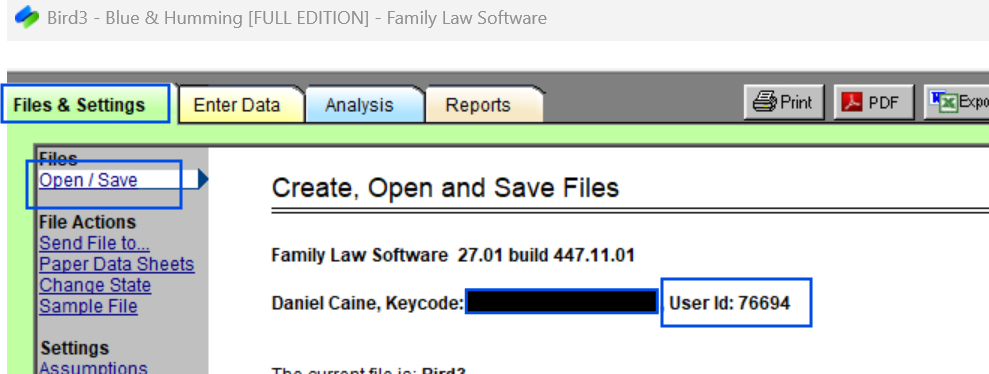This FAQ will consist of answers to questions that are commonly asked with regard to upgrading from desktop to Cloud.
Q: Why would I upgrade to Cloud?
A: Key advantages of the Cloud include:
- Log in from anywhere.
- Always up to date.
- We handle file management for you.
- Better integration with Client Data Entry.
- Ready access by attorneys and staff to any attorney’s files (Firm Edition only.)
Q: What is the cost differential?
A: If you currently have the desktop software, the monthly cost is the same as the Cloud Individual software. There used to be a difference in price, but that is no longer the case.
Q: What is the cost?
A: At this writing, the cost is $69.95 per month per licensed user. For users after the 3rd in a single firm, the cost is half price. For each new user (and returning lapsed user), there is a $99 one-time charge. For users after the 3rd user in a single firm, that is half cost also.
Q: Who has to be a licensed user?
A: Any client-facing professional. This includes all attorneys and any client-facing financial professional.
Q: How about client data entry?
A: Client data entry is much easier in the Cloud edition. With a couple of clicks, you can designate a file as accessible by the client, and later lock and unlock the file from client access.
Q: What about staff?
A: If you have the Cloud Individual edition, a staff member may log in using your user id and password. Only one person (either you or staff) can be logged in at a time. With the cloud firm edition comment each staff member gets their own license, and all attorneys and staff may be logged in simultaneously.
Q: What does the firm edition cost?
A: The firm edition costs $10 more per month per licensed individual. If your firm has the Firm Edition, all staff get free licenses.
Q: If I have already paid for a year in advance, can I upgrade at no additional cost for the remainder of the year?
A: Yes.
Q: Can I continue to work on files I was working on with the desktop?
A: Yes. Here’s how to upload files from the desktop to the Cloud:
1. Log in to the Cloud and click File Manager (top left).
2. Click “Upload” (on the right).
3. Navigate to the file on the desktop and click “OK.”
Q: Do I have to give up the desktop completely?
A: For now, if you upgrade to Cloud you may continue to use the desktop as well as the Cloud software.
Q: How can I upgrade?
A: To upgrade, please go to our accounts page and click “Upgrade to Cloud.”
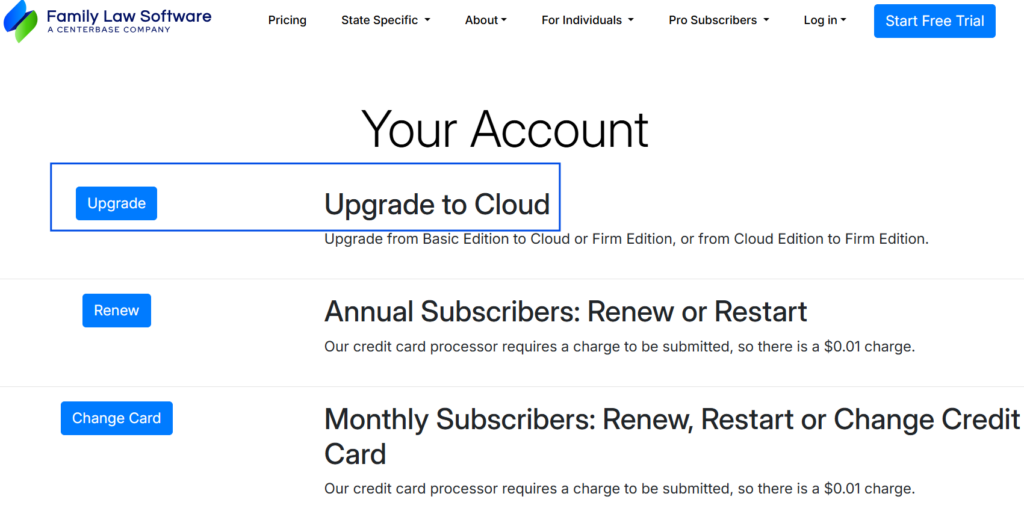
You will be asked for the user id of your license. In the desktop software, you will see that at the top of the screen where you open files, as illustrated below: