Uniquely among all the states we handle, New York does not carry income lines that you enter directly to the Net Worth Statement.
Instead, it starts with a total from the tax return.
For this reason, we are not able to carry footnotes that you enter on the Income section directly to the Net Worth Statement.
Footnotes that you enter will appear on the software’s reports, such as the Budget Report.
We recommend that you print the Budget Report as a statement of gross income for purposes of the Net Worth Statement.
Footnotes that you enter in the Income section will then appear there.
Another possibility is to go to the Gross Income page of the Net Worth Statement and click the button to enter notes directly on that page.
Here’s how:
When you go to the page where you print the Net Worth statement, next to the Gross Income section, you will see a link to click to enter footnotes.
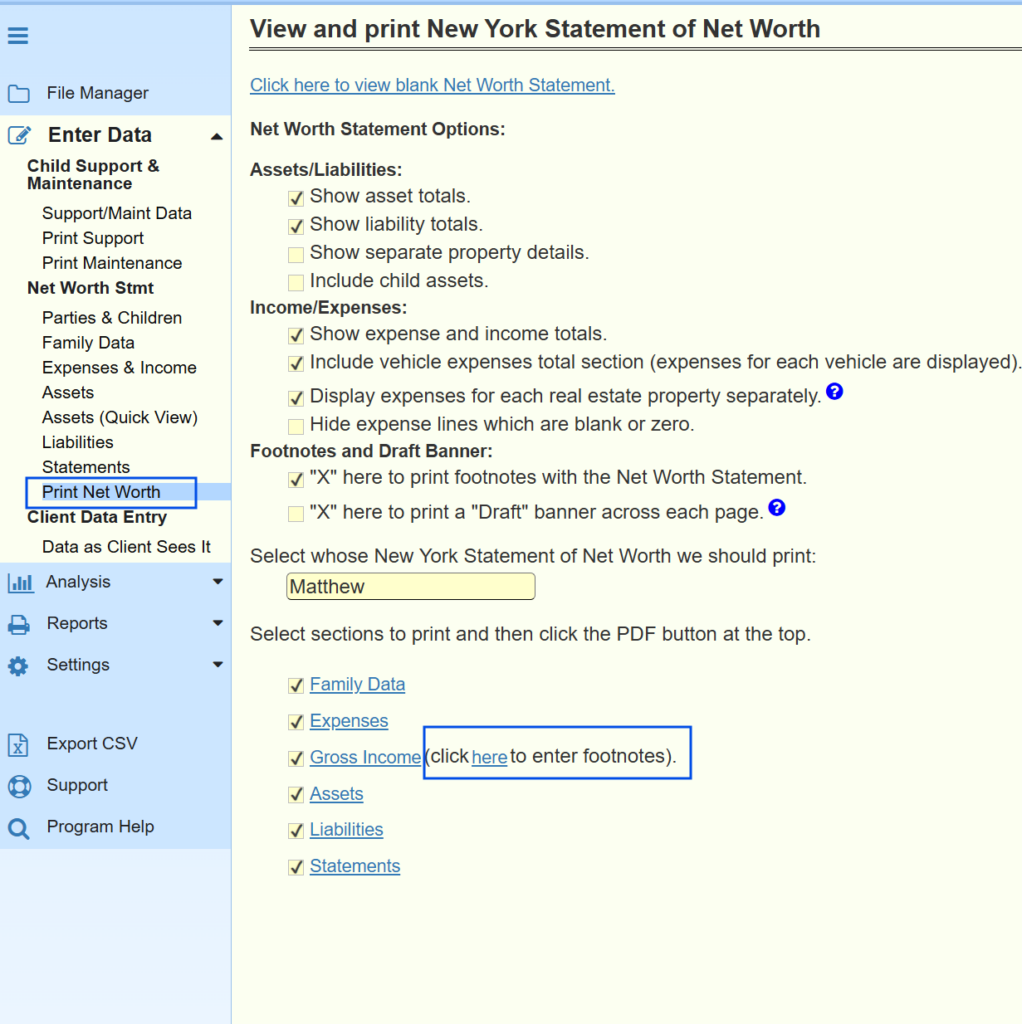
This will take you to the Gross Income page. On that page, you can click the buttons towards the bottom labeled “Note” or the footnote button.
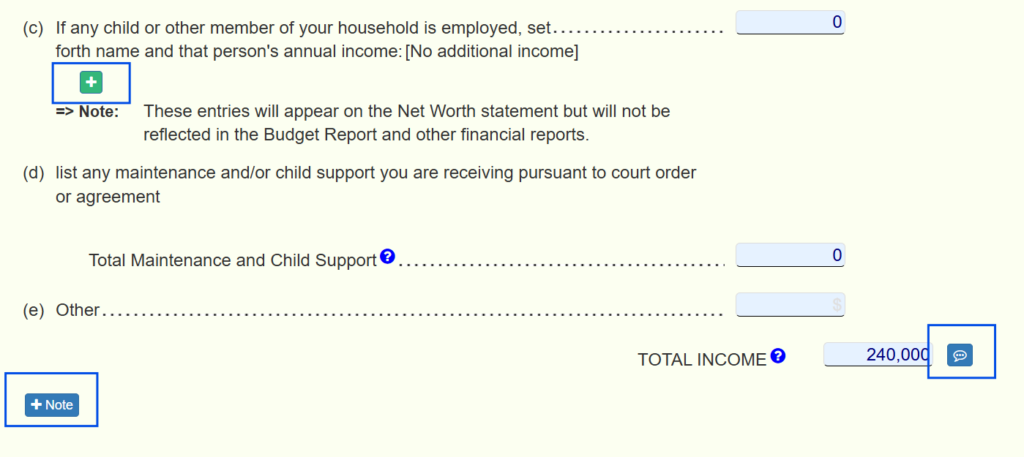
You may enter your footnote there, including information about which income line it relates to.