This is simply the Budget Report, with specific options selected.
1. Go to Reports > Budget Report.
2. At the top of the screen, click the link for Budget Report Options.
3. Set the options as shown below.
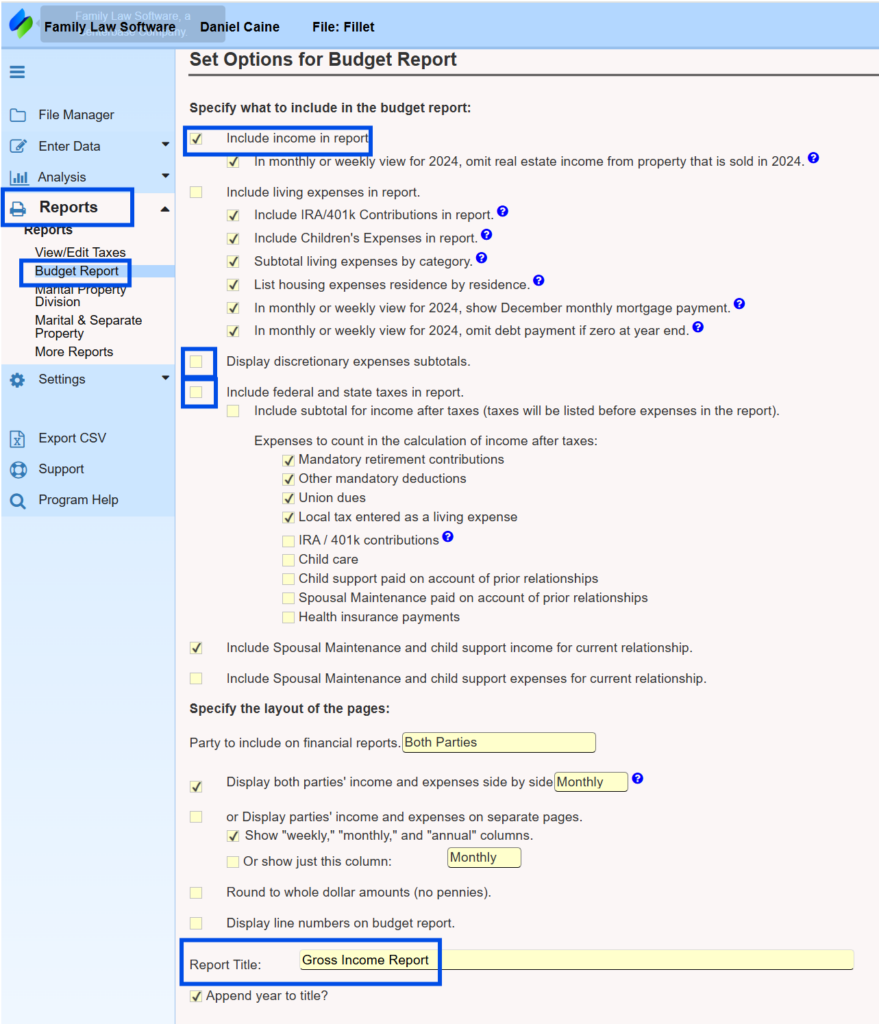
5. Your Gross Income report is ready.
This is simply the Budget Report, with specific options selected.
1. Go to Reports > Budget Report.
2. At the top of the screen, click the link for Budget Report Options.
3. Set the options as shown below.
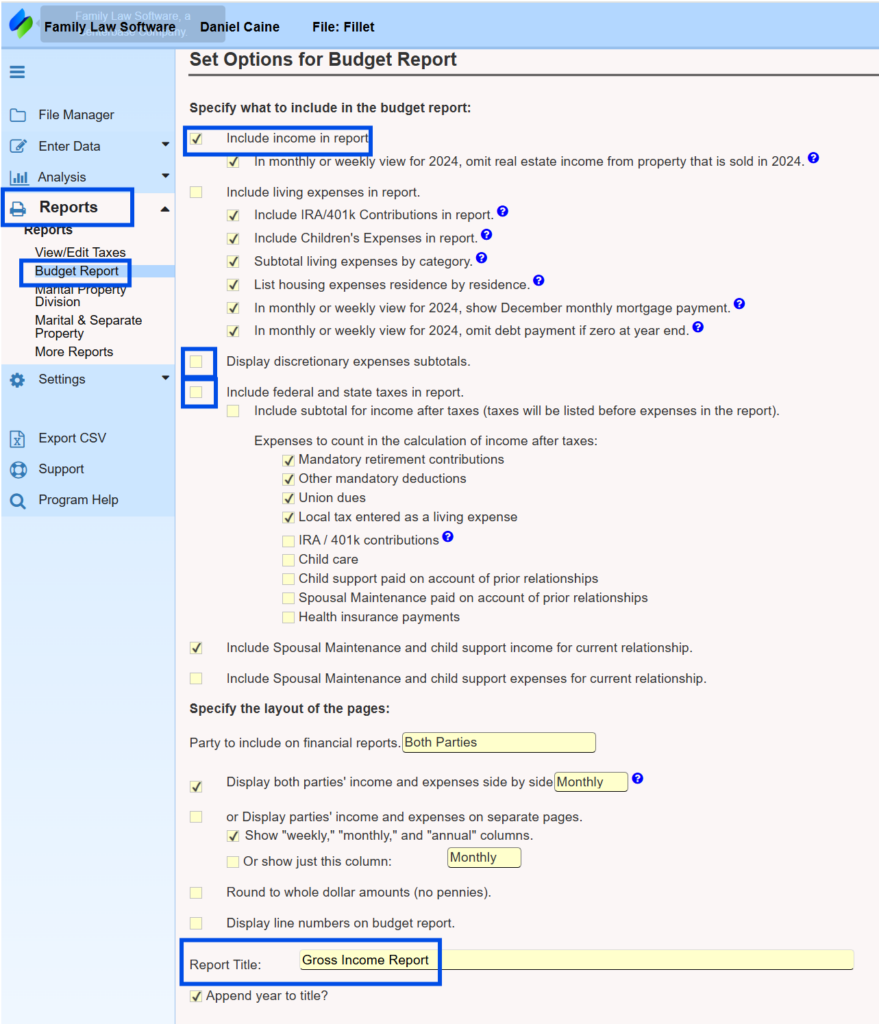
5. Your Gross Income report is ready.
About
For Clients
For Subscribers