Go to the screen where you are entering living expenses.
At the top, click the name of the party whose expenses you want to show.
Click “more info” on any Living Expense.
You will see the section to specify that part or all of the expense is discretionary, as shown below.
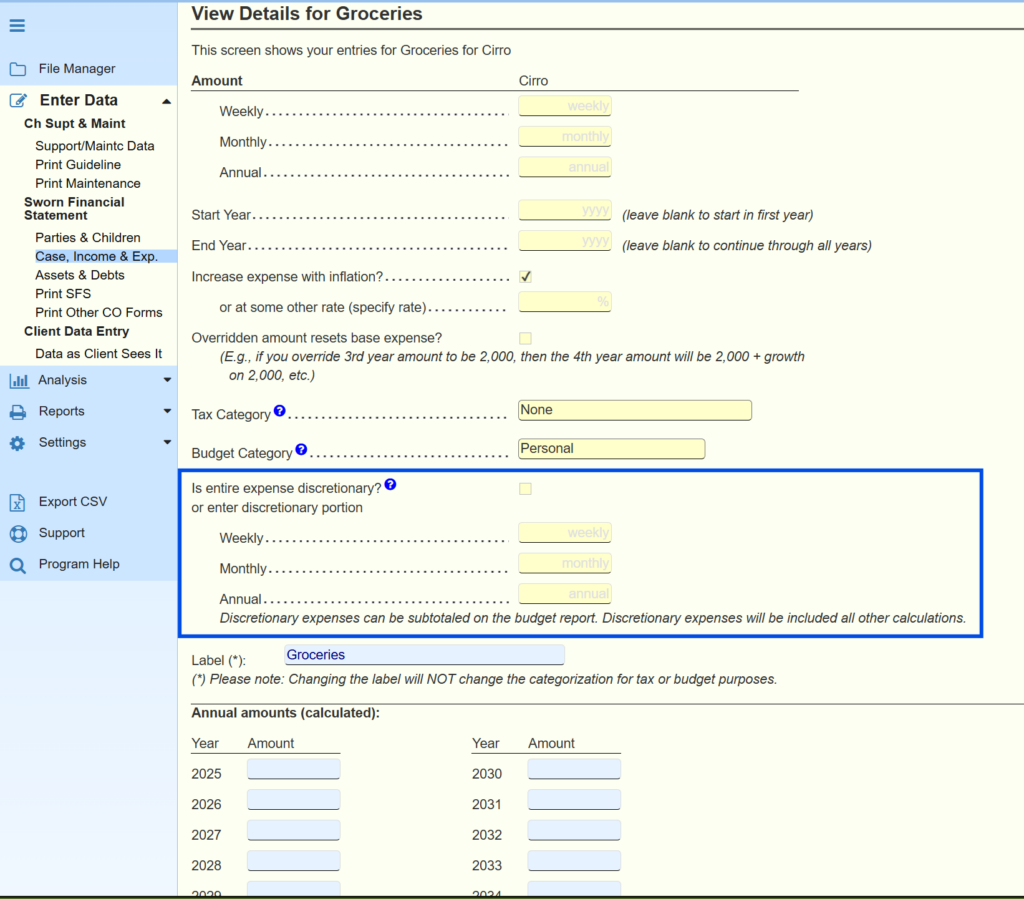
The effect of marking part or all of an expense as “discretionary” is that it will show up as such on the Budget Report.
There will be a separate subtotal of discretionary expenses.
You also have to specify, on the options page (accessible at the top of the Budget Report), that you want to display discretionary expenses.
Then discretionary expenses will be listed separately on the Budget Report, at the bottom.