Enter defined benefit pensions on the Assets & Debts screen.
1. Go to the Enter Data > Assets & Debts screen.
2. Click the button to create a defined benefit pension asset.
3. Enter a description and specify who is the owner of the plan.
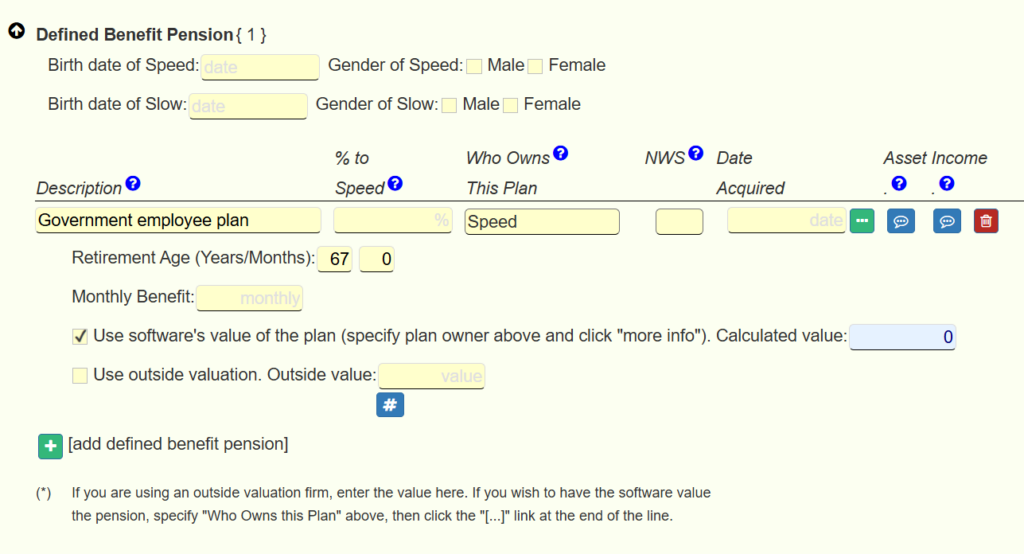
4. Optionally, enter the retirement age and monthly benefit. If you check the box to use the software’s valuation, this alone will generate a value, using default assumptions. (You need to have entered the party’s birth date on the Enter Data > Parties & Children screen.)
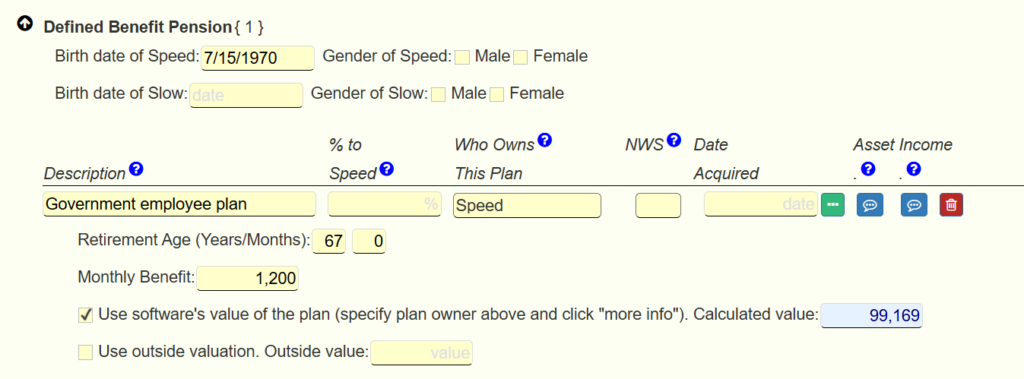
5. On the “more info” screen, go through and answer the remaining questions.
6. If the pension is in pay status, when you enter the benefit amount, it will flow into the party’s income on the state financial affidavit and Budget Report.
If you do not want to enter a pension value at all, you may enter just the income of the pension.
To do that, enter the pension income “without an asset” on the screen where you enter income.
Do not enter the pension in both places, because that would double-count the pension income.