1. In the file manager, click a blank checkbox to give a client access to the Client Edition.
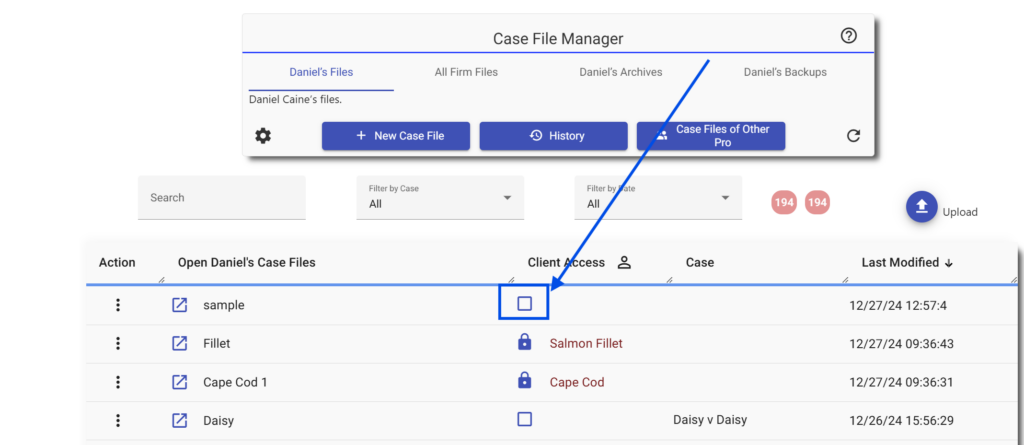
2. Complete the entries on the dialog that appears.
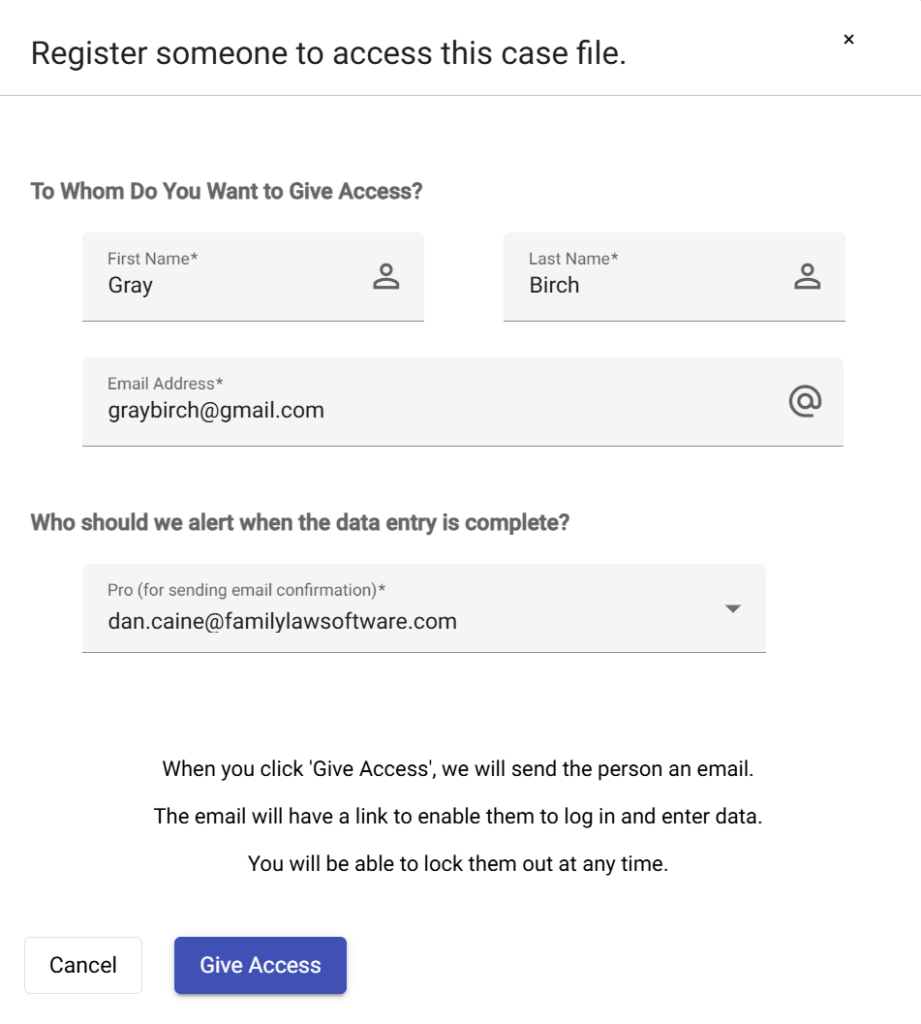
3. The client will receive an email to create an account and set up a password
4. The client logs in. This screen comes up, and the client begins entering data.
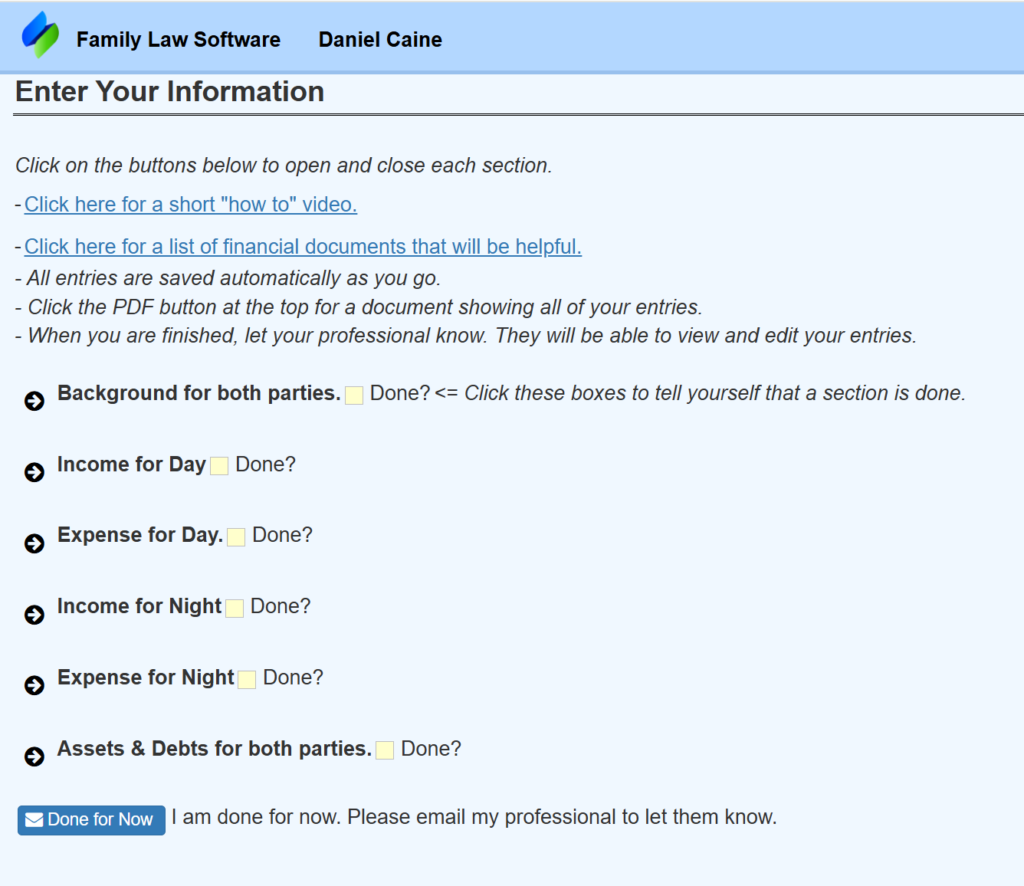
7. When the client is ready, the client clicks Done for Now. That will trigger an email to you to let you know the client is ready for you to look at the file.